Unlocking the Creative Potential of Multiple Clipping Paths
In the world of graphic design and image editing, precision
and flexibility are paramount. Whether you're a photographer, e-commerce
business owner, or graphic designer, the need to isolate and manipulate
specific elements within an image is a common task. This is where multiple
clipping paths come into play, offering a versatile solution to achieve complex
and creative image editing. In this article, we'll explore the concept of multiple
clipping paths, their applications, and how they can enhance your visual
content.
Understanding Clipping Paths
Before delving into multiple clipping path, it's essential
to grasp the concept of a clipping path. A clipping path is a vector-based
outline that defines a specific area within an image. This path is used to
isolate the desired object or area from the rest of the image. When applied,
everything outside the path is effectively hidden or "clipped,"
leaving only the selected portion visible.
What Are Multiple Clipping Paths?
Multiple clipping paths, also known as multipath or compound
clipping paths, take this concept a step further. Instead of a single path,
multiple paths are used to isolate and edit various parts of an image
independently. This allows for precise control over different elements within a
single image, making it a powerful tool for image retouching, e-commerce
product enhancement, and creative design.
Also Read: Instagram Giveaway Ideas
Applications of Multiple Clipping Paths:
E-commerce Product Editing: Multiple clipping paths are a
game-changer for e-commerce businesses. They allow you to separate products
from their backgrounds and apply different adjustments to each part. For
example, you can change the color of a product, enhance its details, or remove
imperfections while maintaining the overall integrity of the image.
Portrait Retouching: Photographers and designers can use
multiple clipping paths to retouch portraits effectively. You can separate the
subject from the background, adjust skin tones, work on hair and facial
features, and apply different effects without affecting the entire image.
Complex Object Isolation: When dealing with intricate
objects or scenes, multiple clipping paths make it easier to isolate different
components. This is particularly valuable in architectural rendering,
automotive photography, and any situation where various parts require separate
attention.
Creative Image Manipulation: Graphic designers often use
multiple clipping paths to create artistic effects. They can change colors,
textures, or patterns within an image, leading to innovative and visually
striking results.
Also Read: Ghost Mannequin for Fashion Industry
Benefits of Multiple Clipping Paths:
Precision: Multiple clipping paths offer unparalleled
precision in image editing, allowing you to work on specific elements with
meticulous accuracy.
Flexibility: You can make targeted edits to different parts
of an image without affecting the rest, making it an excellent choice for
complex and nuanced changes.
Time Efficiency: Instead of creating separate layers or
duplicating the entire image for each edit, multiple clipping paths streamline
the editing process, saving time and effort.
Maintain Image Quality: By isolating and editing elements
independently, you can ensure that the overall image quality remains intact.
Also Read: Cutout Pixels - A World Class Photo Editing
Using Multiple Clipping Paths Effectively:
To make the most of multiple clipping paths, it's essential
to have a strong grasp of image editing software like Adobe Photoshop. The Pen
Tool and the Paths panel are invaluable for creating and managing these paths.
Additionally, seeking professional assistance from graphic designers or image
editing services can help you achieve the best results, particularly for
complex projects.
In conclusion, multiple clipping paths are a versatile and
powerful tool in the world of image editing and design. They offer unparalleled
precision and flexibility, making them an essential resource for businesses,
photographers, and designers aiming to enhance their visual content and unlock
their creative potential. Whether you're looking to perfect product images,
retouch portraits, or create artistic masterpieces, multiple clipping paths are
a valuable asset in your toolkit.
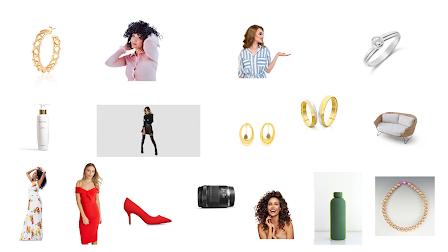.png)



Comments
Post a Comment